
As soon as you purchase our automated system will send you an email with order numbers for each copy purchased. Please be aware that if you used you paypal account to pay then the email will have gone to your primary paypal email address.
We cannot emphasize enough that you check your bulk mail / spam folders, more often than not the emails will be in there.
Gmail,Outlook, Live, Bellsouth, Localnet AT&T and others will not deliver our emails to your inbox unless you take action not us.
If you are using an email client on your computer and not the web interface on your email provider you may need to look on the web interface.
You can click the deregister button on the register screen on the old computer and this will release the order number to be used on the new one.
MP4 files require an extra codec installing in Windows, download and run Klite Codec Pack click the link to download from codec guide guide only. Then restart your computer.
If you are getting a black screen and just audio your windows codes could be corrupt Codec Tweak Pack click the link to download tweak tool only. Once installed run the tweak tool and goto general fixes, select all check boxes and Apply and Close
All emails are answered within 24 hours. We cannot emphasize enough that you check your bulk mail / spam folders, more often than not the emails will be in there. You might want to your email provider on how to while list our support email address. Gmail,Outlook, Live, Bellsouth, Localnet and others may not deliver our emails to your inbox unless you take action not us. If you are using an email client on your computer and not the web interface on your email provider you may need to look on the web interface.
If you have installed winamp to its default location (C:\Program Files (x86)\winamp) that location is protected from writing by windows and the mp3+g plugin cannot write back its last location when closing down. A solution to this would be to uninstall winamp and when reinstalling tell it to install to a writeable location like C:\Winamp. See Images below.
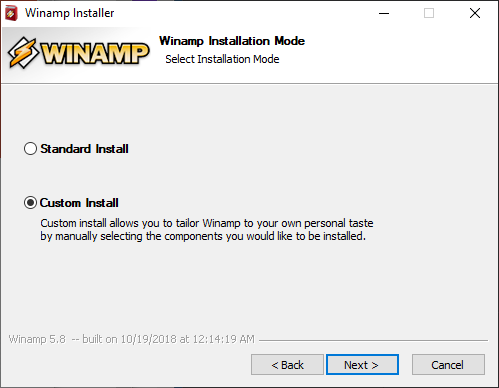
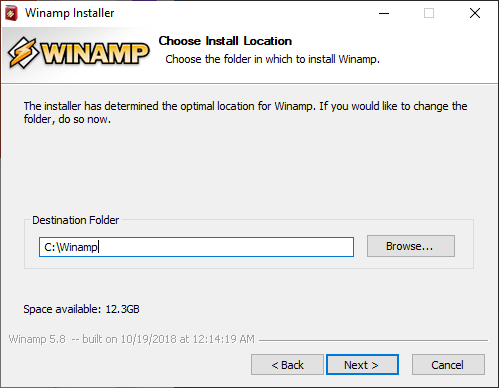
1. First of all are you running Show Presenter and not Show Presenter Pro as Pro does not use winamp.
2. Is the path to winamp correct in options it should be C:\Program Files (x86)\Winamp\winamp.exe or c:\Winamp\winamp.exe depending on where you installed it
On the front interface of winamp make sure that toggle repeat is switched off, lights should not be green.
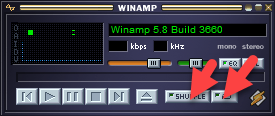
Import has not been under options for over 10 years. Import is accessed from the main screen, the button with a letter I on it.
Copyright© 2004-2026 Digital Entertainer Limited. All Rights Reserved.
™MP3+G is a registered trademark of TriceraSoft and is used under license by Digital Entertainer Limited